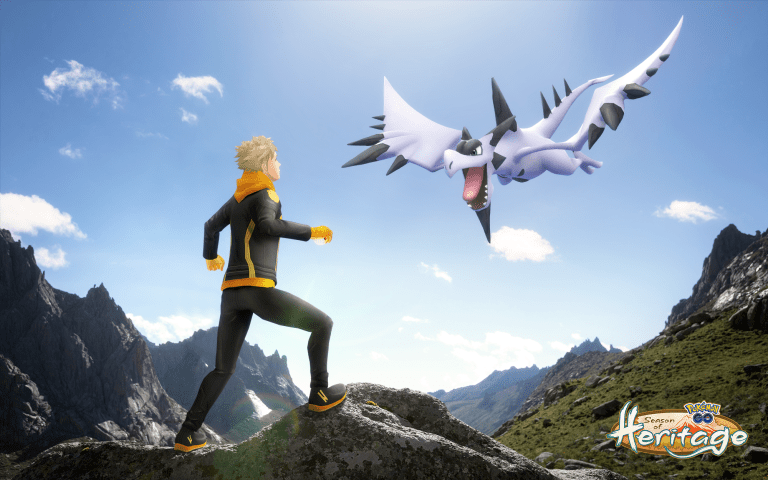A recent update to Pokémon Go Plus accessories was intended to fix a notification bug, but it seems to have caused even more issues. Players are now reporting that they can no longer use the accessories in the background.
On November 6, patch 0.269 was released, which included bug fixes for Pokémon Go Plus accessories. One of the fixes addressed a problem where players were not receiving notifications from the accessory while it was running in the background. However, this update appears to have broken the feature even further.
Numerous players have taken to social media platforms such as Reddit and Twitter to express their frustration with the broken functionality of the Plus accessories. Despite these reports, Niantic has not yet acknowledged the widespread nature of the bug.
In response to the issue, Niantic is advising players to attempt basic troubleshooting methods for official Bluetooth devices used with Pokémon Go, including the Plus and Plus + accessories. It remains uncertain whether these methods will effectively resolve the bug.
One Reddit user shared a potential workaround, although it is not an ideal solution. They explained that the issue seemed to be related to the Android version and the previous version of the game that included the notification bug. By using a different device or avoiding the installation of the previous game version, players may be able to get their Plus accessories to function properly. However, this may not be feasible for all users.
Based on feedback from players in the thread, it appears that the bug is not specific to the Android version of the phone, but rather the specific version of the game installed prior to the hotfix. Until Niantic releases another hotfix to address the issue directly, there does not seem to be an ideal solution.
Source: DOTESPORTS